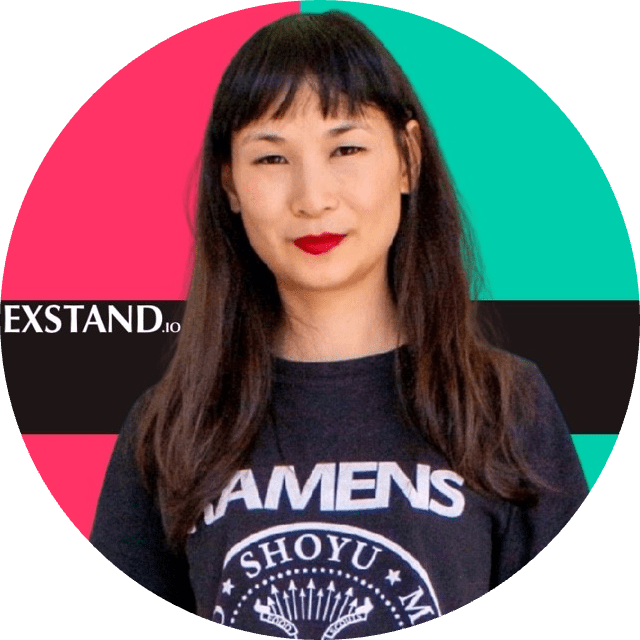WTF is tech neck?

After a long day of work, it’s not uncommon that our bodies ache and eyes hurt from sitting at the computer staring at the screen all day.
Just how much desk jobs damage our physical health, has been debated for years. HR departments have attempted to mitigate this issue over the years by establishing ergonomic standards in offices. But the remote working setup is far harder to regulate. And the result is that a large number of people may be working in work-from-home setups that put our bodies under strain.
Instead of computers with monitors and keyboards, we (inadvertently) hunch over laptops and smartphones, putting more weight on our necks. It’s a rising concern and one that now has a name: tech neck.
The volume of people searching on Google for “tech neck” has risen by almost a third in the U.S., according to data from yoga trainer certification provider ISSA Yoga. Meanwhile, in the U.K. neck ache is one of the most common ailments suffered after using digital devices with 75% of workers claiming they suffer from it, per a study commissioned by Bayfield’s Opticians and Audiologists.
What the heck is tech neck?
The New York-Presbyterian Hospital defines tech neck as “the fallout from spending too much time looking down at phones or tablets, or holding your head too far forward to look at a computer screen, which can cause soreness, stiffness and even injury.”
The average human head weighs around 10 to 12 pounds when positioned neutrally. However, the constant bending to stare at a screen can cause the neck to ‘feel’ this weight as if it was 60 pounds, stressed Samantha Eaton, CEO of Nexstand.io, a company that makes ergonomic tools for remote workers.
When you spend time hovering over your phone or looking down at your laptop, it can cause your neck muscles to lengthen and your chest muscles to shorten, increasing the pressure on your upper spine. Some key signs that show the toll it is taking on your posture include frequent headaches, pain between the shoulder blades, a stiff or immovable neck, and jaw pain.
“Recognizing these signs early on can help you take preventative steps to stop the condition from getting worse,” said Kieran Sheridan, a physiotherapist and co-founder of GulfPhysio.com.
What can tech neck lead to?
Tech neck, sometimes called text neck, can have numerous side effects ranging from headaches and numbness in your hands to permanent spine changes and – in the worst cases – reduced lung capacity.
“Once you have tightness at the top of your neck, then it will affect the posture of your body,” said Sheridan. “If you’re relying too much on one part of your body, another part will adapt.”
These impacts on our bodies in turn affect how we show up at work. If we’re uncomfortable and in pain, it will be even harder to do our best work or be the best version of ourselves. If the neck pain is so bad, it could affect a person’s sleep. With less sleep, it’s even harder to have a successful work day.
“While we can’t change our need to engage with technology, we can change how we engage with it,” said Eaton.
How do you prevent tech neck?
The key to prevention is keeping all devices at eye level.
“You see tons of people staring straight down at their phone,” said Sheridan. “You should actually be looking straight. If you saw someone walking with their phone like that, you’d think they are a crazy person, but it’s actually the best way to do it. It keeps your neck straight and stable.”
For your work-from-home setup, a quick fix is making sure that your seat isn’t set too high where you’re looking down at your laptop. Or, you can put a few books under your laptop to keep it at eye level.
It’s also important to be conscious of how straight you are sitting. If you start to feel yourself slump when concentrating, be mindful to catch yourself and take a break if you can. It’s also helpful to avoid rolling your shoulders forward or outstretching your neck to look at the screen.
Besides building an ergonomic setup, it’s crucial to get up and move during the day to step away from the screen.
“Any sort of repetitive or habitual posture is going to become a habit,” said Briohny Smyth, a yoga instructor at online fitness studio Alo Moves. “If you’re behind a desk all day, it’s important to counter your position to help you feel better and bring balance back to your body.”
One quick way Smyth does this is by placing yoga blocks underneath her upper back to open up her back and shoulders and do some quick stretches.
A longer yoga session can have a huge payoff though. Poses like Tadasana, Sphinx pose, Cat-Cow, Child’s Pose, or any backbends are highly recommended. “Any shapes that counter that hunched over, neck-forward position are going to be extremely helpful,” said Smyth.
If full-on yoga isn’t for you, Sheridan recommends easy neck stretches like side bends, tilts and rotations to increase flexibility and reduce tension. Chin tucks will help strengthen the front neck muscles and improve posture while upper back extensions can counteract forward head posture. He said three five-minute sessions throughout the day can go a long way.
“Overtime, you’re able to stop your posture from receding,” said Sheridan.